From the dictionary- Email, ( email addresses)
noun
- messages distributed by electronic means from one computer user to one or more recipients via a network .
verb
- Send an email to (someone).
Example – Ava@avahosting.biz
The Electronic Mail / Email program you use is referred to as an email application or email client. It’s the program (Outlook, Gmail, or Yahoo, for example) you chose to use to get and send emails. If you use Gmail, you’re using a Webmail client—your “client” is your Web browser. If you’re using a special program NOT on the Web, such as Microsoft Outlook, you’re using a specialized email client. Rather than Gmail, you can also access your email through webmail. For example, if your domain name is busy-mom.com , you can access your email typing your domail name then forward slash followed by the word webmail. The webmail page will open with an interface that will allow you to enter your email and password. When logging in, you will be required to choose the webapp that will enable you to access your email, in this case roundcube is recommended due to its user friendly interface.
When you send someone an email, it leaves your computer or smartphone and is stored on a computer called an “email server,” which runs email server software. When you send an email the “mail transfer agent” (MTA) gets your message and sends it to your recipient and their MTA.
Your MTA is the computer’s software for interacting with the email server, and it runs with TCP/IP application layer.
This process is handled by Simple Mail Transfer Protocol (SMTP) which is part of the TCP/IP protocol.
Getting your messages requires a special protocol sent to your email address. The “Post Office Protocol” (POP) and “Internet Message Access Protocol” (IMAP)
Depending on the client you choose, you can access your email on a remote server. IMAP supports both online and offline account access. It provides advanced sync features, and lets you view and manage messages without removing them from the server. Therefore, any changes you make are saved and reflected from all locations.
The POP protocol lets you read email messages without a constant Internet connection. POP downloads the messages from your server to your local computer or phone. You can save a copy of the messages on your server, but changes made from the local device are not saved on the server. Make sure you delete your trash mail!
Microsoft Exchange ActiveSync® is a syncing tool for all of your email, calendar, contacts, and other communications between your desktop, mobile device, or Internet connection. With your Hosted Exchange Email account and your Exchange ActiveSync-enabled phone, you have secure access to organization and corporate communications from anywhere.
Note: For easy and safe access to your email accounts, IMAP is recommended. If you are a small business or need access to more than just email, Exchange provides the highest level of communication and syncing.
If you have a business or organization. you should pick your domain names for your websites first (See my previous article on Domains) so that you can have email addresses associated with it.
You can pick anything you want before the domain in your email, as long as there are no spaces. I use my name, HR, info, support, sales, etc Ex: info@avahosting.biz If you buy domains from us, you can also purchase personal and business email accounts.
Creating a Email account
To create email account login to your webmail, hosting service, or cPanel using the link sent to you, the username and password, then scroll to the mail account section and click “Create email” it will give you an option of putting your email name and your password, then click Create.
Spam
Email spam, also known as junk mail, is unsolicited bulk messages sent through email. Recipients of spam have their email addresses obtained by spambots, which are automated programs that crawl the internet looking for email addresses. Spammers use spambots to create email distribution lists
Next Topic…
Hopefully this lesson has given you some useful knowledge!
We will have the topic “Getting rid of spam” soon!
If there are any topics you are interested in reading about, please contact ava@avahosting.biz and Avahosting website Web Hosting