All about Email Inbox Management
A lot of unwanted messages get into your inbox when you order a product or subscribe to a mailing list. The company automatically signs you up to receive unwanted marketing or shares your information with an advertiser.
(See our previous article on Spam)
Here are some things you can do to help with email inbox overwhelm.
- When you subscribe to a company mailing list, look for a place to check off if you want to receive email from their partners.
- Unsubscribe from email marketing you are no longer interested in.
- Barracuda and other Email Encryption services – a method of securing the content of emails from anyone outside of the email conversation. When encrypted, an email is no longer readable by a human. Only with your private email key can your emails be unlocked and decrypted back into the original message.
- Boomerang – Email productivity. Schedule emails to send at the best times, snooze messages, read receipts, follow up reminders, and much more,
- Unroll.me, checks your inbox for messages from mailing lists and gives you the option to unsubscribe with one click. If you’d like to keep receiving emails, but fewer of them, Unroll.me can digest all the emails into a single daily message. The extension works with Outlook, Gmail, Yahoo and iCloud. It’s free, but they earn money by collecting anonymous data on shopping trends. It’s perfectly safe.
- Mark, move, flag, and delete your messages immediately
- Block email addresses you don’t want to receive if you can’t unsubscribe to them.
- Use filters, labels, and categories
- Hide your email address on public websites and social media sites.
- Get another email address
Create additional email addresses you can use for web activities, such as online shopping or parenting, business resources or hotel booking.
Another email address won’t stop spam from arriving, but those unwanted messages will be in a secondary email account rather than your primary one. If you already use Gmail, Yahoo, Outlook, or Mail.com, then you can set up a another account for free, the same way.
You can use a Chrome extension called Checker Plus for Gmail.. It’s a fast and easy way to manage multiple email accounts.
If you need any additional help, resources and links, or are giving up and just want to hire someone to manage your email for you, please contact AvaHosting Internet Solutions